How to upgrade?
Self-serve upgrade
- To complete the upgrade for your users, follow the instructions under Cisco's Deployment Guide.
- Deploy the software. To learn how to do this, refer to Resources.
- Build an adoption programme for your users, notify them in time about the change. To learn how to do this, refer to Resources.
- Please fill out the upgrade form to help BT understand your requirements for this upgrade.
- If you have a test site located on cluster B or AI, you have the option to upgrade now. This upgrade will give you an opportunity to test before upgrading your production sites.
BT managed upgrade
- If you need assistance with the migration, contact your BT Service Manager to prepare your site for the migration. If you are unsure who to reach out to, contact btc.sales@bt.com and someone will get in touch with you.
- Please fill out the upgrade form before reaching out to us.
Running the Cisco Webex Meetings desktop app and click the "Update Now" button
After a Webex site has been upgraded to use the Webex App as the default meeting client, it will take about 6 hours for the Cisco Webex Meetings desktop app “Update now” button to appear.
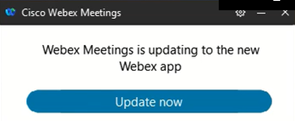
After clicking on the "Update Now" button, the Cisco Webex Meetings desktop app will be uninstalled and the Webex App will be downloaded and installed. If you are already using the Webex App, it will be upgraded to the latest version available.
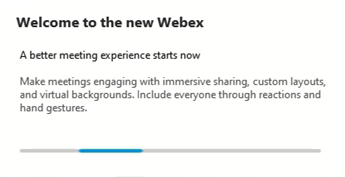
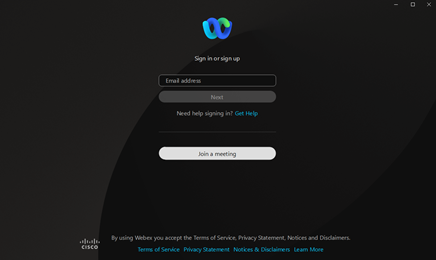
Running the Cisco Webex Meetings desktop app and click on “Check for Updates”
If you're running the Cisco Webex Meetings desktop app you click on the settings icon and "Check for Updates...", it will update the desktop app to the latest version and will trigger the upgrade to the Webex App.
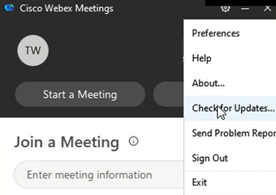
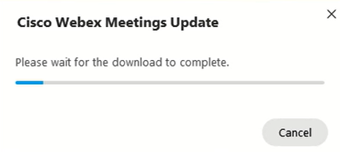
The desktop app will be uninstalled and the Webex App will be installed.
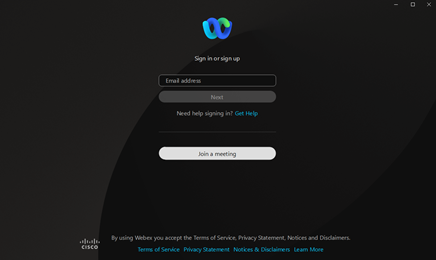
Exiting the Cisco Webex Meetings desktop app and re-open the app
Exiting and reopening or rebooting the Cisco Webex Meetings desktop app will trigger the app to upgrade to the Webex App.
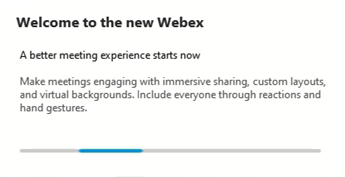
The desktop app will be uninstalled and the Webex App will be installed.
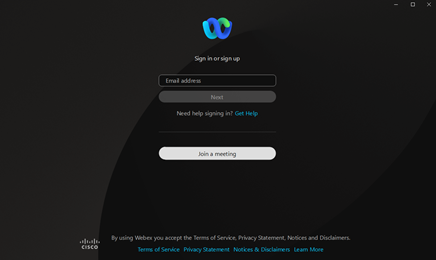
Exiting a Cisco Webex meeting will trigger the update
If a user is not running the Cisco Webex Meetings desktop app they won’t be able to experience any of the above 3 uses cases.
When a user joins a meeting on a Webex site that has been upgraded to the Webex App, exiting the meeting will trigger the upgrade to the Webex App.
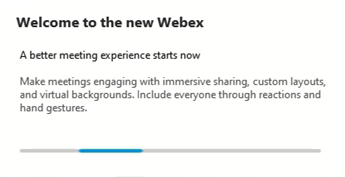
The Webex App will be installed.
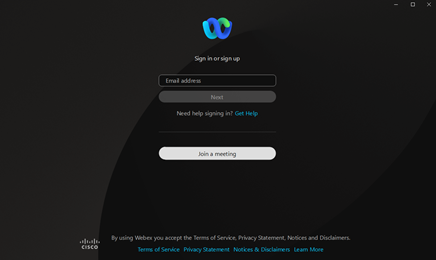
Resources
Download
- Webex App and Cisco Webex Meetings app bundle
- Packaging guide
- Help article on the upgrade to the Webex App
Communication kit
To help you communicate and prepare your users for the upgrade, visit the upgrade to the Webex App support page. You will find expert advice, the option to download a communication kit and live training sessions.
Service notice
We would like to keep you informed of any future service notifications. Please help us by bookmarking this website and by registering your details here.
