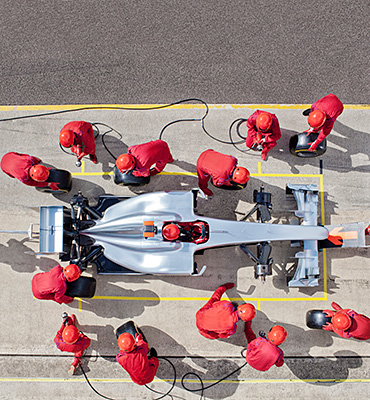How network visibility supports effective homeworking
How to use Visibility-as-a-Service to troubleshoot homeworking problems and identify what network changes to make to improve experience.

Empty offices and most people working from home mean big changes for the way networks are being managed.
There’s more demand for remote solutions and a rise in traffic into organisations from outside. Use of your cloud-based solutions and apps are increasing, and suddenly, many businesses are relying on home broadband services for connectivity. This may mean there’s a lack of visibility of how applications are performing and this makes troubleshooting problems difficult.
Poor network visibility holds back business
Reliable applications are the backbone of working from home. They’re vital for accessing data and getting things done and are more important than ever right now as so many people adjust to working remotely. If your apps are slow or aren’t performing well, they’re holding up decision-making and holding back productivity. And it’s intensely frustrating for users, leading to more calls into the helpdesk. But your IT support may be largely working in the dark, because they can’t see what’s going on across the public internet. If you have network visibility tools already, they’ll only show you what’s happening once traffic joins your corporate network, which means monitoring applications across the public internet needs a different service. Without the right data on app performance, you may struggle to make informed decisions about how you should change your network or services.
Visibility tools bring clarity
It’s simple to install a visibility tool as software on your users’ devices in today’s remote working environment. These tools capture how applications are performing on the device and can give you a clear picture of what’s affecting performance. You can measure user’s experience with every application, no matter where it’s hosted or which network it’s running over.
Once you’ve got visibility, you’re in a much better position to fix any performance problems and it’s a useful way of prioritising the most business-critical cases. At a basic level you can compare the different productivity levels you’re seeing, or delve into more detail, looking at the performance of your legacy applications which weren’t originally designed for home-working. You might want to work out which of your collaboration applications are providing the best user experience – be it Zoom or Microsoft Teams. Or consider which applications don’t need to be on the VPN to work and try to improve performance by disconnecting those users from the VPN. Other practical fixes include turning off bandwidth-hungry video cameras or only downloading video content outside core business hours.
From reactive to proactive
Visibility tools mean you can move from reactive troubleshooting to proactive solutions, sorting problems before users realise there’s something wrong and setting up automatic fixes to common issues. You can also identify patterns to get the evidence you need to support a network change business case. Plus, they give you useful insight into any business changes you’re making. Maybe you want to assess how software upgrades are working, before you roll them out to all your users. Or to track the success of programmes you’ve brought forward to support home working during the Coronavirus pandemic. You can save money, too, by making sure resources such as licences are being used efficiently.
Visibility-as-a-Service is there to help you manage your network effectively during this boom in homeworking and is a critical network element to support your business in the future.
If your organisation is being affected by current events or you have any questions about using visibility software on your network, please reach out to your account manager. Whether it’s practical help or reassurance, we’re here to help.